Hello! I’m the sound director for the game ”Potato Pirates”. My name is Martin Månsson. Instead of sound I will once again talk about graphical matters. That is because sound still does not have very high priority comparing to the graphics. Last week every single sprite for the “Fighter Plane” (which will be one kind of enemy in our game) was complete. To make this “Fighter Plane” animate in the game I will also have to make a “sprite sheet”, which is a picture with every single sprite of the graphical asset lined up beside each other. The first thing that usually comes to mind when trying to make sprite sheets would probably be to line up every sprite beside each other in “Photoshop”, since “Photoshop” is very famous as an image editor program. That is a very time consuming idea. The reason behind that is that if one would make a sprite sheet in “Photoshop” one would have to expand the canvas. Then one would have to move every single sprite and place them beside each other with flawless precision. That is reasonable, if you just have 2 or 3 sprites to work with. The number of sprites for this “Fighter Plane” that I have been working with is 62. Try to make all that work in “Photoshop” in a week while doing other important tasks. It is possible to do it with “Photoshop” though. I am just saying that there is a much quicker way to get the same or even better results. To do that, one will have to use the program “Glueit” that is free to download from this site: http://www.varcade.com/blog/glueit-sprite-sheet-maker-download/
What “Glueit” does is that I give it all of the sprites that I want to use for our game (in order of course). Then “Glueit” will line up all of the sprites and make a flawless sprite sheet (depending on that the sprites are not complete shit).
So that is what I did. However, I believe I must have lied when I said that every single sprite is complete. Sure, the images for the sprites are complete and it is possible for them to be lined up in a sprite sheet. But to make it easier for our game to process the sprite sheet I will have to take away all of the empty space in some of my sprites.
![]()
present Sprite
![]()
Recent Sprite
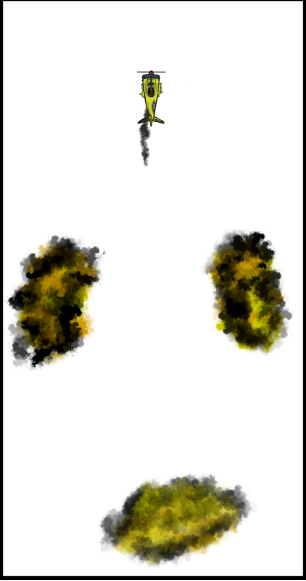
The Reason why.
That was on purpose though. There is a bunch of stuff that will happen behind the plane and that’s why I put a lot of empty space. I made all of the sprites the same size because I did not know that “Glueit” could manage sprites in different sizes, but it turns out that “Glueit” is just that amazing, or maybe I were stupid to think that low of a sprite sheet program. But I did make a little sprite sheet that works in the meantime.![]()
It can move forward, turn and turn while damaged. There is still some work to do before I can actually say that the sprites are complete. The good news is that next week the sprite sheet will be complete. But I won’t talk about next week. Instead I will for the first time talk about sound.
Martin
Hej, Martin!
Allt som allt, så är det är mycket bra text. Du skriver på ett mycket pedagogiskt sätt, så att även någon som inte kan något om grafik ändå kan sätta sig in i vad det är som du har gjort. Din engelska är även väldigt bra, så jag kände mig aldrig förvirrad eller att jag behövde läsa en mening mer än en gång.
Du nämner ett program vid namn Glueit och går igenom hur det fungerar och visar även bilder på resultatet efter att du använt det. Tummen upp för det! Syftet med detta bloggande, såvitt jag förstått det, är att vi studenter skriver fram- och motgångar under arbetet och tips som andra kan använda sig av. Ditt nämnande av Glueit är precis en sådan sak! Jag själv har haft problem med att få sprite sheets att fungera i Photoshop, så det var ett otroligt välkommet tips! Att göra sprites i sig kan ta sådan fantastiskt lång tid, om man vill göra det snyggt, det vill säga. Så som du får Glueit att framstå, så verkar det som att den kan hantera det mesta, oavsett form och utrymme i ens sprites.
Vad jag dock känner att det fattas är lite mer information om själva arbetet med dina sprites, då det känns som att majoriteten av inlägget handlar om kapaciteten hos programmet Glueit. Jag hade gärna hört mer om dina sprites i sig, t.e.x. varför det blev hela 62 stycken och så vidare.
Men som sagt i början, väldigt trevligt blogginlägg 🙂
Filip
GillaGilla
Hi Martin How are you, Amazed for your work, It looks quite professional. my name is Asmer I am student of second year of computer Science, and I an developing a simple game for a personal project for college. my game is a plane fighting game. I have seen you have already design a bunch of sprites which would be quite useful for animation purposes in my game. do yo think it if possible that I could get the images (sprites) that you have design so i could keep making focus in the programming and few other designing aspects, If you are willing to do so, of course I would include you as designer in the credits of my game. Still not an important game just something simple for college. I would send you a copy if you like. I an developing the game with the Java language and processing.
GillaGilla
Hi Asmer! Thank you very much and I am sorry for making you wait so long for a response. Yes! You have my permission to use the images. If I remember correctly we had to seperate the spritesheet for the three different states of the ”Fighter Plane” (Which would be ”Normal state”, ”Damaged state”, and ”Death state”) since they have different dimensions. I’ll mail them to you in a few moments and I will also mail the dimensions for each sprite.
I look forward to your your results and good luck!
Best, Martin Månsson
GillaGilla