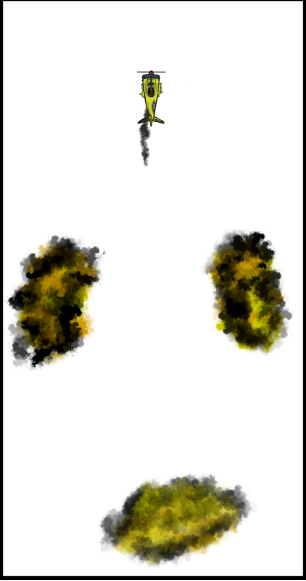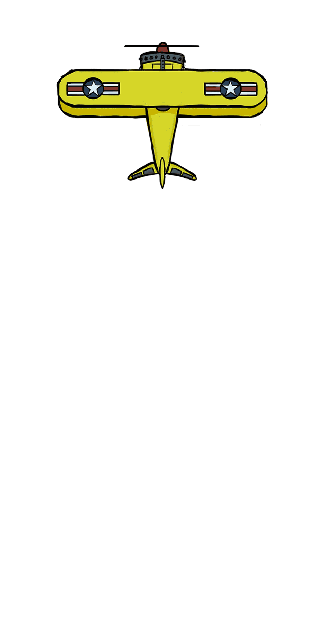Hello. I am Martin Månsson. I am the sound director for the game ”Potato Pirates”. For this last blogpost I will not talk about sound effects like the last few weeks, and I will also not talk about graphical assets like the weeks before that. For this very last week I will talk about one of the soundtracks in the game. That soundtrack will be heard during the “Game Over” screen. We (or I to be more precise) never had the time to make our own musical work. So we used a melody which does not have any copyright, or else we might get sued. The melody is called “Amazing Grace”. That melody is commonly used at funerals, so I thought that it would fit very well as a “Game Over” soundtrack. It also fit the fact that “Amazing Grace” is very popular in the United States, where our game takes place by the way. Our version of “Amazing Grace” is supposed to be played with a trumpet like during funerals.
I did not want to download a soundtrack from the internet. Instead I wanted to record this melody myself. I have for a very long time been playing the trumpet, so I pretty much have the skills to play “Amazing Grace”. There was however a huge problem. I haven’t been playing the trumpet for about six months, and I also don’t have the time to practice before our game will reach “Deadline”. I tried to play “Amazing Grace” and I must say that I cried a lot when hearing my version of the melody. Not because it was beautiful like other versions but because of the reason that my version sounds terrible. It didn’t sound nice at all. I had to take a lot of takes before it sounded decent. I used my “Blue Snowball” to collect the sound and “Audacity” to record it. If you want to know more about them, then you can read about them in my past blogpost from a few weeks ago that is called “WEEK 4 (Making a canon out of a plastic bottle?)”. You can find the link to that blogpost here: https://martinmanssonblog.wordpress.com/2016/03/03/404/
I felt very ashamed of my recording of “Amazing Grace”, and the shame would rise within me when I decided to edit the melody in “Audacity”. It was necessary to do that. When playing I could not play very high, so in “Audacity” I gave it a very high pitch to make it sound somewhat better. I also cut out the worst parts of the recording and replaced them with re-recordings that I did later, and made them match each other by “copy pasting”.
This is how my version of “Amazing Grace” sounds:
The picture is used as a “Game Over” screen in the game and is made by a fellow group member called Sakarias Ståhl.
I am not proud of this soundtrack, but it somewhat fits the moment. I think it sounds like the one who is playing the trumpet has a hard time holding the tears back. I can’t show how the recording sounded before editing, because that soundtrack got lost in the process. But maybe it’s for the best that no one will hear that soundtrack ever again
That was all that I could talk about “Potato Pirates”. I hope that my posts have been interesting to read and that you hopefully have learned something from them. Have a great time until next time I will upload something.
Martin Månsson